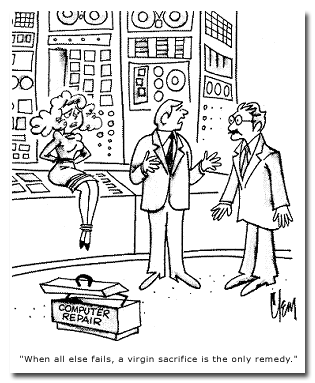
by William Eric McFadden
revision 20181210-1441
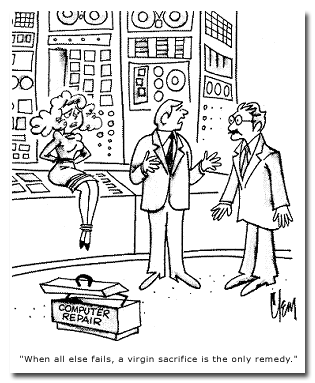
|
Computer Links by William Eric McFadden revision 20181210-1441 |
Links to sites not related to computing can be found in my Bookmarks.
Read my disclaimer.
Lynda.com — online-training (ACPL logon)
dBpowerAMP — rips CDs to MP3 format
Free DVD MP3 Ripper — rip audio from DVDs
cURL groks those URLs
PuTTY command-line SSH FTP client
Bandwidth Speed Test at Comparitech — "The broadband speed test that raises money for charity"
Bandwidth Speed Test at speedtest.net
Bandwidth Speed Test at computingcentral.msn.com — test internet connection
Bandwidth Speed Test at Numion
RCA 1802
The COSMAC ELF Membership Card
Lee Hart's 1802 "Membership Card" by Herb Johnson — lots of info
The UNO1802: A COSMAC ELF for $13 in Parts
Build the COSMAC "ELF" by Joseph Weisbecker, August 1976 Popular Electronics
Itty Bitty Computers and TinyBasic by Tom Pittman
Android
Raspberry Pi
Arduino & clones
Adafruit
DigiStump Digispark USB Development Board
Borderless Electronics $9 Arduino Compatible Starter Kit — "Anyone Can Learn Electronics"
Andromace Enterprises — source for Arduino & Seeed Studio; Dayton Hamvention vendor
Sheepdog Guides
tronixstuff
Experimenting with Message Passing Software Modules for Arduino Programming by Phil Kane, at Jameco.
1st project — GPS UTC 24-Hour Clock with Date?
The following NMEA sentences include TIME (UTC): $GPBWC, $GPGGA, $GPGLL, $GPRMC, $GPZDA.
The following NMEA sentences include DATE (UTC): $GPRMC, $GPZDA.
NMEA Strings defined
Simple Arduino Micro GPS Digital Clock at Adafruit
Adafruit Ultimate GPS Parsed Data Output Library (and code)
Building a GPS Clock with the Arduino Micro (video)
The Ultimate Arduino GPS Clock (UAGC) by Tom Liston
GPS Digital Clock by Nick Gammon
Connecting a Parallax GPS Module to Arduino, including code
GPS on Arduino, including code
Getting Location from a GPS, including code
Arduino GPS parsers by Mikal Hart at arduiniana.org
Linux
Notes on Knoppix from Steve Brown:
Any CD burning software should be able to handle burning the CD from the ISO,
Look at the cheatcodes list (available at the knoppix boot prompt, if you forgot
Remember to hit return at the boot prompt if you're not entering any cheatcodes;
self-explanatory. Get the '-EN' version to get it in English (but you can
change the language at boot time, but the plain one defaults to German.)
it's just a block dump of a CD track. Once you have a CD, mount it and look in
it for the floppy images. On unix/linux, use dd to write a boot floppy; in dos,
use rawrite.exe included on the CD. If your computer knows how to boot direct
from CD, you don't need the floppy.
to look at it beforehand) to see the boot options. If you want to boot
repeatedly with a particular set of options, you can modify the boot floppy to
make them default. You can also modify the CD image and burn custom CD,
although I'm not sure you can do this in Windoze. (Linux has a loopback
device, that lets you mount the image as if it were a cd, then modify the
files in it.) This is all in the FAQs.
I don't think there's a timeout, and I keep forgetting and finding it patiently
waiting at the prompt.
Retailers
Applications and Utilities
Retailers
The Laptop Guy, a Columbus, Ohio purveyor of used notebook PCs
Anti-Virus
This is a collection of links that I have found useful or interesting, either professionally or personally. It is maintained for my own use, and is subject to change at any time. No claims are made to completeness, accuracy, or competence. No endorsement of any site, individual, product, or corporation is intended. With these caveats, anyone is welcome to browse these links or to use this page.
Attributions: virgin sacrifice cartoon — found on Web without attribution