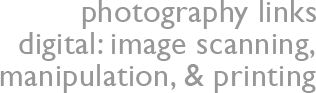How to Fix Memory Card Errors: the Definitive Guide by JP Zhang
PhotoME — view and edit EXIF tags
A Few Scanning Tips by Wayne Fulton
How to Scan 35mm Slides on a Flatbed Scanner by Don Maxwell
Scanner Detail by R.N. Clark (and clarkvision.com)
articles by Philip Harle at The Virtual Traveler:
-
Epson 2450 Perfection Photo Review, pages 1 2 3 4
scanning negatives
Colour Management
articles at Norman Koren Photography by Norman Koren
-
Epson 2450 Perfection Photo Scanner
Making Fine Prints
Monitor/Printer Calibration and Gamma
Color Management
"Expose to the Right" is a Bunch of Bull by Ctein
Paul Roark's Digital B&W Printing Information Index (new URL)
Paul Roark's Black and White Photographyk — using Epson printers to make gallery-quality fine-art b&w prints
Computer Darkroom by Ian Lyons — "Film Scanning..., and Printing with Epson Inkjet Printers"
Black & White Digital Printing by Clayton Jones — "black only" printing with Epson printers
Black-Ink-Only Monochrome Printing by Tom Judd (pdf)
A New System for B&W, by Mike Johnston about the new MIS UltraTone inksets for Epson printers
MIS Associated (UltraTone & EZ black-and-white inksets for Epson printers)
DigitalBlackandWhiteThePrint at Yahoo! Groups
Black-Only Printing with the Epson 1280 by Jim Arnold; includes "Clog from Hell" (and at archive.org)
How to Clean Epson Printhead Nozzles which are Blocked or Clogged at inkmagic.com
Purging a Desktop Epson Printer with Sponge Filled Cartridges at inksupply.com
Clogged Printheads at Epson.com
Inkjet Printer Cleaning
Nozzle Check & Purging Pattern at InkRepublic.com
Russell Preston Brown with Photoshop tips, including
Essays by Michael Reichmann at Luminous Landscape:
-
Black & White Revival
Digital Contact Sheets
Better B&W Using Photoshop's Channel Mixer
Outdated — Digital Black & White Printing
A Digital Printing Class
Digital Processing
A Fast-Start Introduction to Photoshop for Beginners
Duotones in Photoshop
ConeTech Piezography
Epson Prints as Art
Articles by Mark Roberts:
-
Tutorial on Digital Imaging
Computer LCD Monitors for Photography
Essays by Alain Briot at Luminous Landscape:
-
The How & Why of Matting Photographs
Selling Your Photographs
Selling Your Photographs at Art Shows
Selling Questions
Shipping Your Photographs
Threads at photo.net on black-and-white printing on inkjet printers:
-
Epson 1280: Printer head height setting
Color Cast when Printing B&W
Neutral black and white printing on stock Epson inks with 1280 printer
How to make B&W digital prints without color hues?
Epson 1280 is dull, dull, dull
Red River — has metallic papers for inkjets
InkjetArt.com — art papers and specialty inks for Epson printers
Graytex Papers — paper up to 13"x19"
Peter Nelson's Experiments in Inkjet Printing (and at archive.org)
Peter Nelson's Printing on Oddball Materials (and at archive.org) and a thread at photo.net
Framing Tips for Photographic Papers (.pdf) at Epson — how to avoid the "gas ghosting" problem
Photoshop tutorials: Photo Tip Archives at EarthBoundLight.com by Bob Johnson
Photoshop Tips by the late Carl Volk, archived at Internet Archive Wayback Machine:
-
Turning Color into Black & White
Modifying Color with Intelligent Auto-Selection
Combating Flash Fall-off
Digital Spot Tone — Spotting and Retouching
Control You Density — Adjust Curves
Changing Backgrounds and Adding Shadows
Creating Duotone for Offset Printing and Web Pages
Seamless Selection and Transitional Masks
Creating Vignettes
Digitally Hand-Coloring Black & White Photo
Photoshop File Resolution
Seamless Selection and Transitional Masks
Control You Density — Adjust Curves
Sharpening Scans Using Unsharp Masking
Digital Spot Tone — Spotting and Retouching
Digitally Hand-Coloring Black & White Photo
Creating Vignettes
Changing Backgrounds and Adding Shadows
Creating Duotone for Offset Printing and Web Pages
Give it a Glow — Creating Neon-like Effects Around Objects and Type
Compositing Images — Photo Montage Techniques No. 1
Using Filters — Maintaining Depth-of-Field and Creating Painterly Effects in Photographs
Compositing Transparent Images — Photo Montage Techniques No.2
Control Your Density — Adjust Curves to Control Density and Balance Color Simultaneously
Hue and Saturation
Creatively Blending Layers
Outlining a Woman
Color Balancing Skin Tones
Type Effects 2 - Digital Autographs
Combating Flash Fall-Off
Turning Color into Black & White
Photoshop Elements Tutorials at Graphicssoft.about.com, including:
-
How to Apply Sepia Tone (with Elements 1.0, use one "more red" and one "more yellow")
How to Use Grayscale Masks for Edge Effects, methods 1 | 2
Create a Soft Fade Vignette Effect
at photo.net:
-
Photoshop Color to B&W by Justin Winokur
Stepwise Sepia Toning by Ed Scott
Digital Sepia Toning Made Easy by Antonio Iacovelli
|