xdg-open Error: no display specified
When I try to open a URL in the console I get the error message: ERROR: “No Display Specified”
$ xdg-open http://www.google.com
Error: no display specified
Solution
You could try DISPLAY=:0 before xdg-open command$ DISPLAY=:0 xdg-open http://www.google.com
Installing XmGrace (Grace) on Mac OS X

(updated on June 9, 2016)
METHOD 1:
1) Install Xcode:$ xcode-select --install
2) Install open motif$ sudo port install openmotif
3) Install Xmgrace$ sudo port install grace
4) Open Xmgrace and enjoy!$ xmgrace
METHOD 2:
1) Install motif libraries. You can download binary from here:
http://www.ist.co.uk/downloads/motif_download.html
2) Grace download and install:$ cd Desktop$ wget ftp://ftp.fu-berlin.de/unix/graphics/grace/src/grace5/grace-5.1.23.tar.gz$ tar xzvf grace-5.1.23.tar.gz$ cd grace-5.1.23$ ./configure --x-includes=/usr/X11/include --x-libraries=/usr/X11/lib --with-motif-library=-lXm --with-extra-incpath=/usr/OpenMotif/include:/usr/local/fftw-3.3.4/include --with-extra-ldpath=/usr/OpenMotif/lib:/usr/local/fftw-3.3.4/lib$ make$ sudo make install$ echo "export PATH=$PATH:/usr/local/grace/bin" >> ~/.bashrc$ source ~/.bashrc$ xmgrace
Tips:
- on Mac OS X Lion, wget doesn't work. Use curl -O instead of wget.
- if in the last step, when you try to run xmgrace, you get the following error:$ xmgrace
Can't open display
Failed initializing GUI, exiting
you can try:$ DISPLAY=:0.0 xmgrace
if it doesn’t solve the problem, you need to open XQuartz and then enter the following command: $ DISPLAY=:0.0 xmgrace
Using Latexdiff For Marking Changes To Tex Documents

Latexdiff is a Perl script, which compares two latex files and marks up the significant differences between them. Various options are available for visual markup using standard latex packages such as "color.sty".
Project webpage: http://latexdiff.berlios.de/
CTAN page: http://www.ctan.org/tex-archive/support/latexdiff
An example output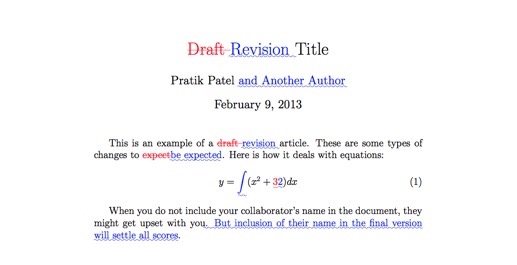
Tips and tricks for optimization of Fortran codes

This short report describes the compiler optimization facility and how to use it. It also includes a few examples demonstrating the optimization techniques.
Download the file from HERE (pdf).
Xmgr Grace application for Mac OS X & Mac OS X Lion

This is a very easy to use, open-source, X11 based, 2D plotting tool. For installation move the Grace application to the system /Applications folder for it to function correctly.
DOWNLOAD:
Binaries: Grace (PowerPC only),
Grace Lion, updated Jan. 2012
Grace updated Aug 2014.
Documentation: click here!